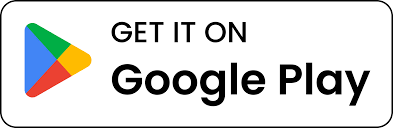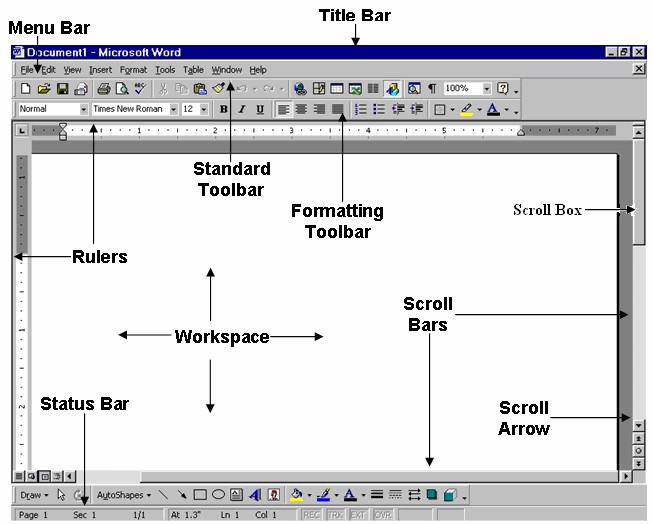
About Course
Unlock the full power of Microsoft Word with “Mastering Microsoft Word: From Beginner to Pro” – a comprehensive online course designed to take you from the basics of document creation to advanced formatting, collaboration, and automation.
Whether you’re a student, teacher, office worker, or business owner, this course will equip you with the skills needed to create professional documents with confidence and efficiency.
You’ll learn how to:
-
Navigate the Word interface with ease
-
Format text and paragraphs for polished documents
-
Create and customize tables, lists, headers, and footers
-
Design resumes, letters, reports, and flyers
-
Insert images, charts, and other visual elements
-
Use styles, templates, and themes for consistency
-
Collaborate using comments, track changes, and sharing tools
-
Automate tasks with mail merge and shortcuts
-
Prepare documents for print and digital sharing
By the end of the course, you’ll be confident using Microsoft Word for personal, academic, or professional purposes — saving time and boosting productivity.
No prior experience required. Start your journey from beginner to pro today!
Course Content
Module 1: Introduction to Microsoft Word
-
📘 Module 1: What is Microsoft Word & Its Uses
-
🧾 Module 2: Basic Document Skills
-
📄 Module 3: Page and Layout Settings
-
📊 Module 4: Tables and Objects
-
🎨 Module 5: Advanced Formatting and Styles
-
📤 Module 6: Review, Print, and Export