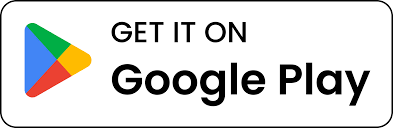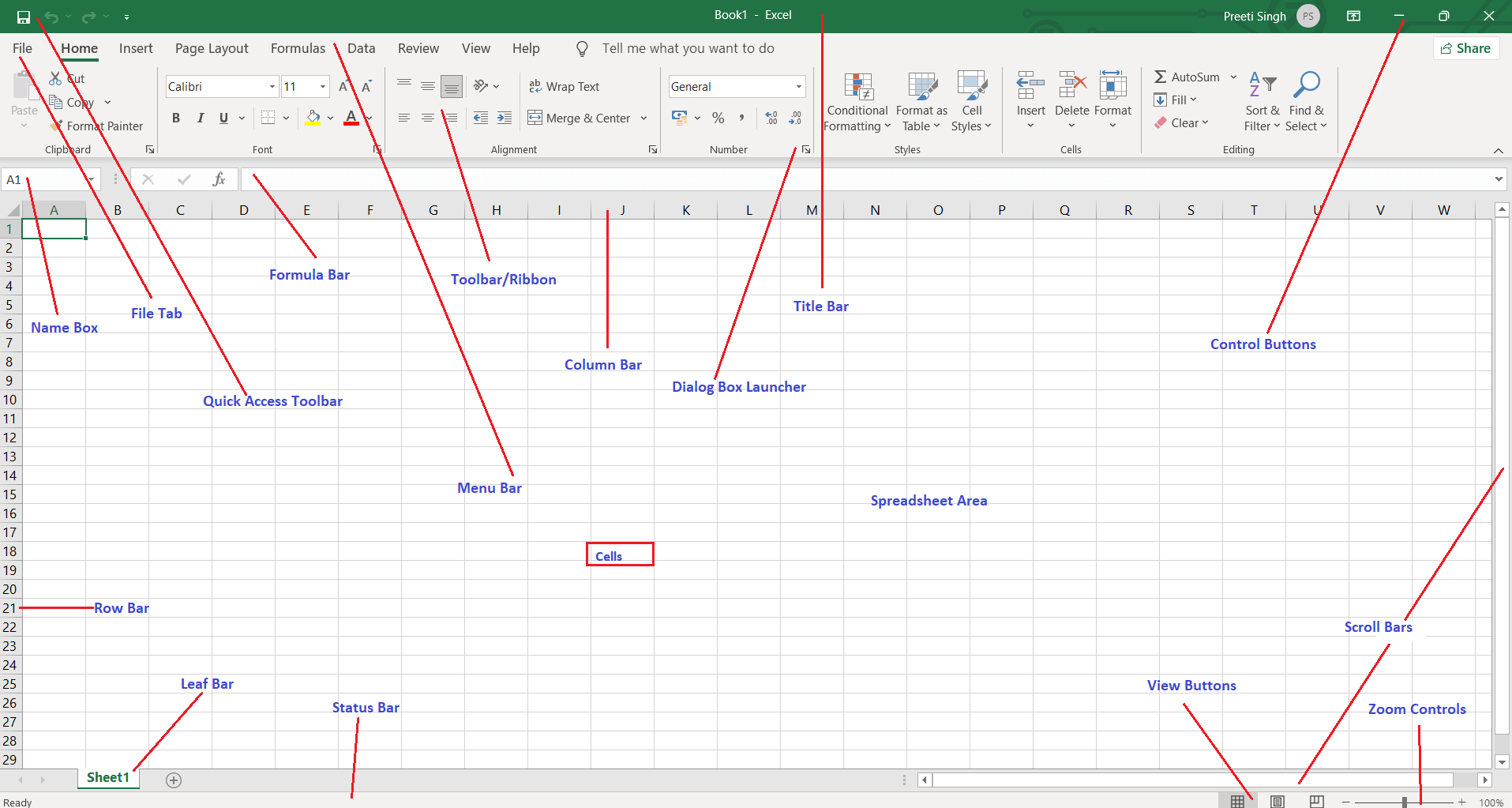
About Course
Master Microsoft Excel from the ground up and unlock the power of spreadsheets! Whether you’re managing budgets, analyzing data, or organizing information, this hands-on course will teach you how to use Excel confidently and effectively — even if you’re a complete beginner.
🧠 What You’ll Learn:
-
How to navigate the Excel interface and workbooks
-
Enter, edit, and format data for clarity and consistency
-
Use basic to advanced formulas and functions for calculations
-
Create and format tables, charts, and graphs to visualize data
-
Work with sorting, filtering, and conditional formatting
-
Understand cell referencing, data validation, and more
-
Export, print, and share your spreadsheets like a pro
🚀 Why Take This Course?
This is a step-by-step, beginner-friendly course designed for students, office workers, entrepreneurs, and anyone who wants to build real-world Excel skills. No previous experience is required — just a willingness to learn and explore!
By the end of this course, you’ll be able to confidently create, manage, and present Excel spreadsheets for school, business, or everyday life.
Course Content
The Complete Microsoft Excel Guide
-
✅ Module 1: Getting Started with Excel
-
✅ Module 2: Entering and Formatting Data
-
✅ Module 3: Formulas and Functions
-
✅ Module 4: Data Management Tools
-
✅ Module 5: Charts and Visual Data Tools
-
✅ Module 6: Printing, Sharing & Final Project